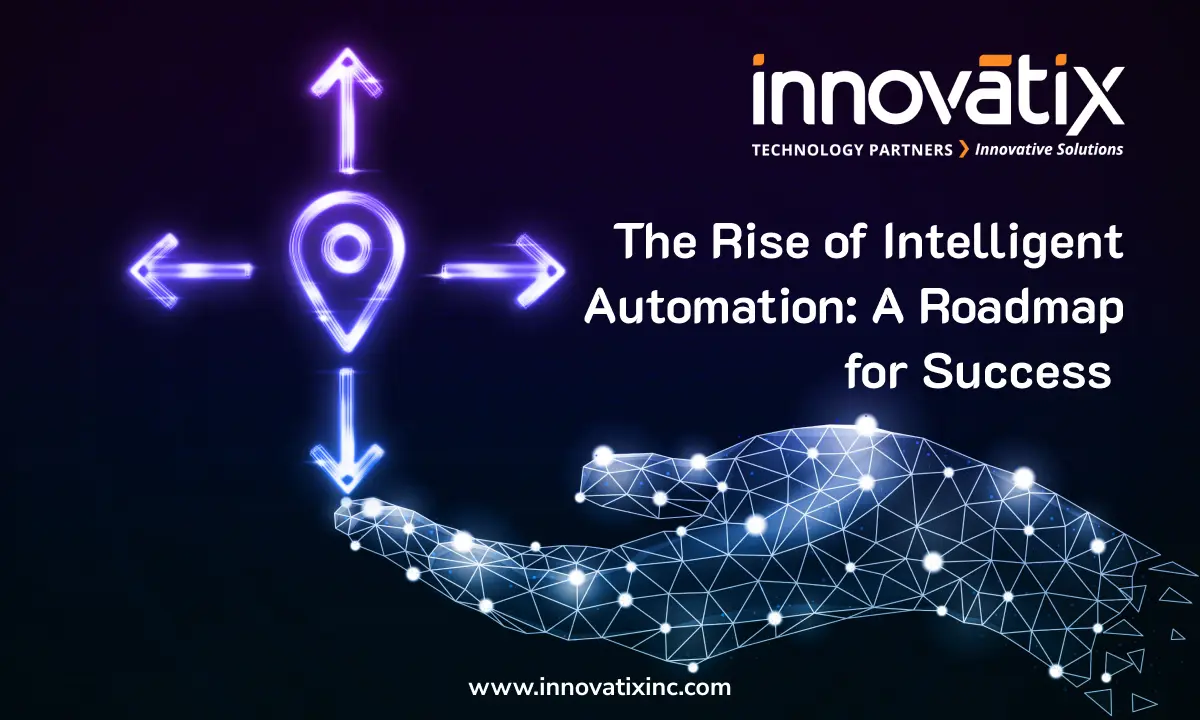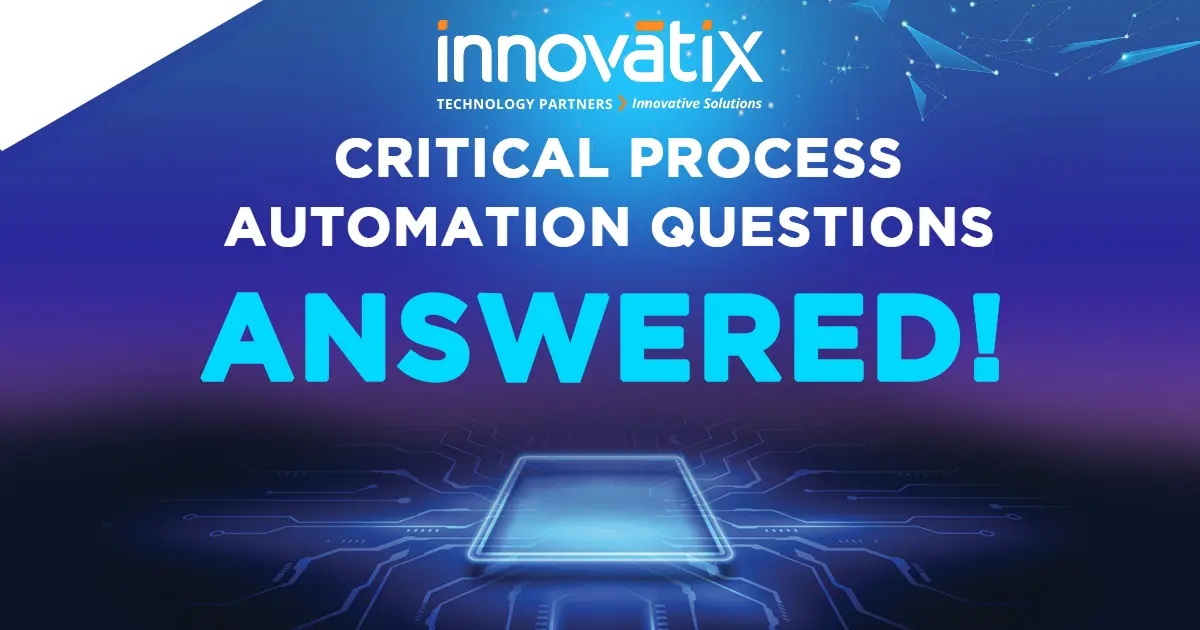The Rise of Intelligent Automation: A Roadmap for Success
The adoption of intelligent automation is no longer just a trend but a strategic imperative for organizations looking to enhance efficiency, reduce operational costs, and drive innovation. Technologies such as intelligent document processing, intelligent process automation, and intelligent document automation are spearheading this revolution, reshaping the way businesses operate and delivering unprecedented value across industries. Understanding the Essence of Intelligent Automation Intelligent automation refers to the amalgamation of artificial intelligence (AI) and automation technologies to streamline business processes, automate repetitive tasks, and enable data-driven decision-making. By leveraging machine learning, natural language processing, and robotic process automation, organizations can transform manual, rule-based processes into intelligent, self-learning systems that adapt and improve over time. The Impact of Intelligent Automation Recent studies by leading research organizations like Gartner and McKinsey highlight the profound impact of intelligent automation on businesses worldwide. According to Gartner’s latest report, “Intelligent Automation Market Trends and Forecast,” the global intelligent automation market is projected to grow by 25% annually over the next five years, reaching a market size of $15 billion by 2025. This growth trajectory underscores the increasing adoption of intelligent automation solutions by enterprises seeking to drive digital transformation and stay ahead of the competition. Crafting a Roadmap for Success with Intelligent Automation Implementing intelligent automation initiatives requires a strategic approach to ensure seamless integration, maximum ROI, and sustainable outcomes. Here’s a roadmap for businesses looking to embark on their intelligent automation journey: Unlocking the Power of Intelligent Automation Solutions As businesses navigate the complexities of digital transformation, partnering with established intelligent automation providers like Innovatix Technology Partner can accelerate the journey towards automation excellence. Innovatix, a leading provider of intelligent automation solutions, offers a comprehensive suite of services tailored to meet the evolving needs of modern enterprises. Backlink to Innovatix Inc.’s Process Automation Solutions: To explore Innovatix Inc.’s cutting-edge process automation solutions, visit Innovatix Process Automation Solutions. Embracing a Future Fueled by Intelligent Automation The future of business is undeniably intertwined with the rise of intelligent automation. By embracing intelligent document processing, intelligent process automation, and intelligent document automation, organizations can pave the way for enhanced productivity, agility, and innovation. As intelligent automation continues to evolve, businesses that proactively embrace this transformative technology will position themselves for sustained success in an increasingly competitive marketplace. In Conclusion The roadmap to success with intelligent automation is paved with careful planning, strategic execution, and the right technology partners. By leveraging the capabilities of intelligent automation solutions and staying abreast of market trends, businesses can unlock new opportunities for growth, efficiency, and excellence in the digital age. Remember, the journey to intelligent automation excellence begins with a single step towards innovation and transformation. Are you ready to embark on this transformative journey with intelligent automation at the helm?