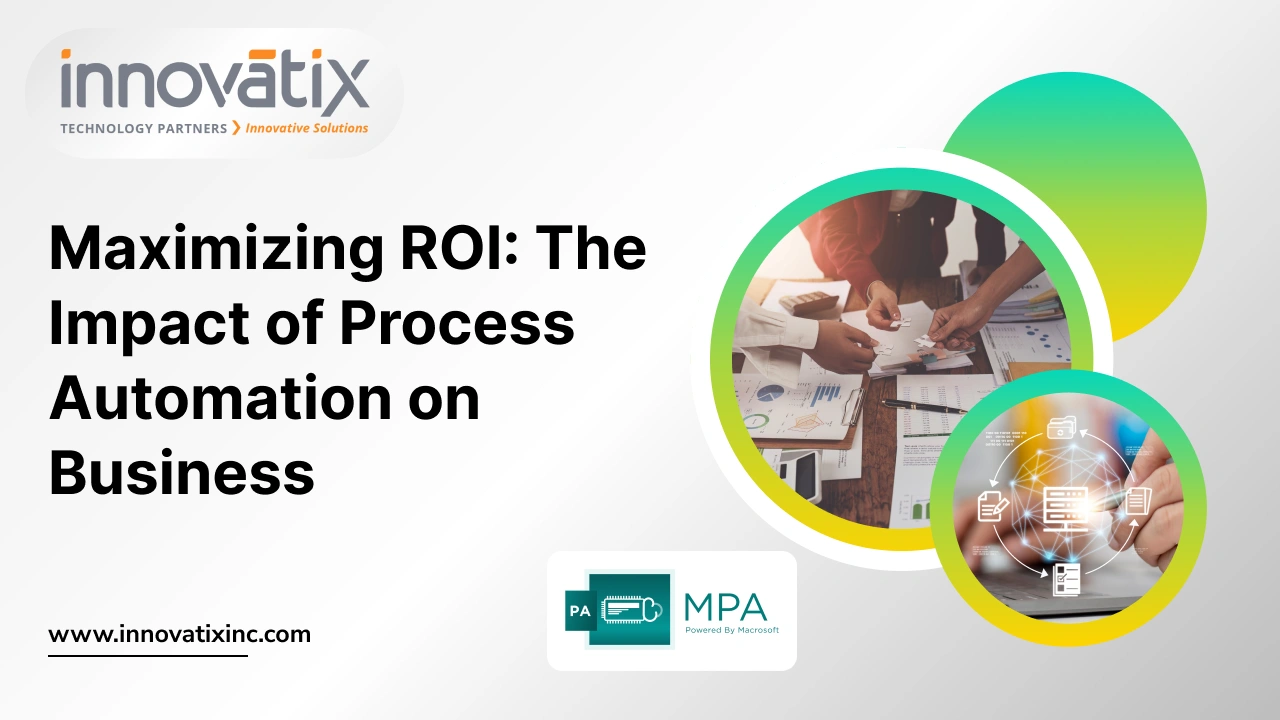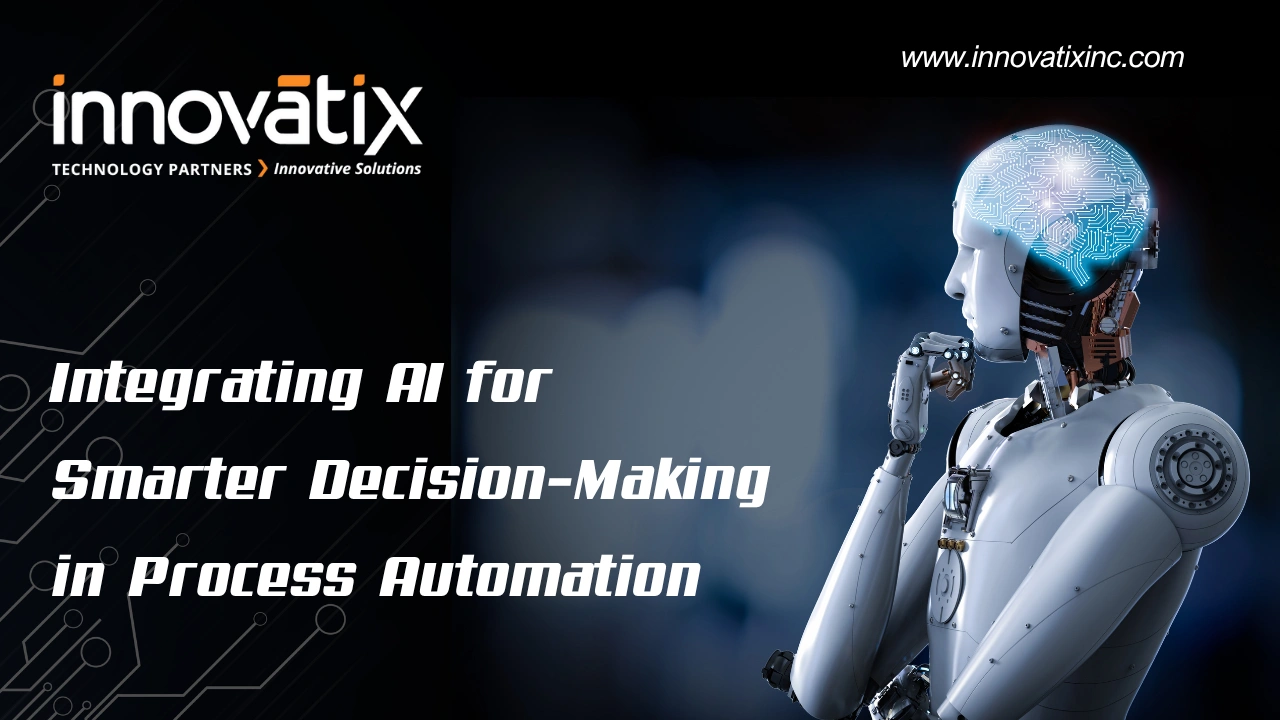Automated Monitoring of Foreign Exchange Rates using RPA
How to get real value from RPA using Microsoft Process Automation RPA Post Series This is the first in a series of posts summarizing case studies on Robotic Process Automation (RPA). These posts describe a growing number of Innovatix projects done recently to solve client problems as well as several to automate internal processes within our company. These are real-life case studies of RPA, the automation apps we have built and tested are now working as intended or are ready to move into production. We are doing this post series to show the varied nature of RPA apps, from ultra-simple to highly complex over a broad range of business processes. We hope readers will find parallels in their own business processes. In writing these posts we are attempting to highlight 3 aspects of RPA. First, RPA apps are really critical in leading companies to full digital transformation; second, we want to show how easy and straightforward it is to build and implement RPA apps for many use cases; and third, we want to show how even simple business processes are worthy of automation if they consume a lot of repetitive employee time and especially if they can save employees from mundane tasks. Robots are of course faster and more accurate than humans at data tasks. When robots do repetitive work then people have more time to do higher-value tasks that are more fulfilling and generate more business value. RPA is software that is programmed to mimic the work that people do. RPA automates rules-based tasks. A robot can log into apps, scrape data from websites or databases, almost any source of information, and can then process and assemble this data to create useful information. Robots can perform monotonous tasks like processing invoices all on their own (unattended). Other times, robots and humans can work together (attended). For example, robots can loop in a human counterpart to handle an exception or make a non-standard decision. Robots can squeeze hours of work into minutes. You can use robots to run reports at the end of a busy week where there are lots of clicking, copying, and pasting data to make it happen. Robots are also more accurate; this makes the compliance department happier too. Stated simply, our view is companies should be seeking out all such processes and building RPA apps to do that work. Gartner defines this view as hyper-automation, namely “the idea that anything that can be automated in an organization should be automated”. We hope this series of RPA case study posts will stimulate further interest among readers to move their companies in that direction. We are here to help. Case Study 1 This first case study involves automating a simple task done by the Finance team at Innovatix Technology Partner. The RPA app monitors and alerts our Finance Department of significant foreign exchange rate fluctuations between the US dollar and Indian and Pakistani rupees. This is important to Innovatix as we make regular funds transfers to our offshore development facilities in Pakistan and India, and we are always looking for the best short-term exchange rates for converting US dollars to either Indian rupees or Pakistani rupees. We automated this process using Microsoft Power Automate, our go-to automation tool[1]. The automation runs every 2 hours and checks current exchange rates and compares them with prior exchange rates[2], and if the current exchange rate is higher by a pre-set amount then the system automatically generates and sends an e-mail notification to a designated person in the Finance org. This automation helps saves human time several times each day looking up exchange rates and deciding if a rate jump meets the threshold. For this application, one of our data engineers (Talha Khan, lead author on this paper) at our international development facility in Pakistan built this exchange rate alerting tool using Microsoft Power Automate. Granted this is a very simple application, but the point we want to make here is using Microsoft Power Automate made it a very simple exercise indeed. Below we describe the steps Talha used to build and test this app and then to put it in production for use by our Finance Department. The entire process took less than a week of Talha’s time, and honestly if he was trying to just build this app, and not at the same time trying to absorb and learn as many other Power Automate capabilities as he can, he could have built this in less than a few days. Of course, this is a very simple process, and others of our case study posts describe much more complicated processes. But simple does not make it irrelevant, in fact it often means it is an obvious use case for automation. And as noted earlier we now hold the conviction that we need to automate anything and everything we can within our company or within our partner companies. The time is now, the technologies are ready. Steps in Building this App This application was built using Power Automate Desktop. There are six basic steps to the app. as follows: Power Automate Microsoft Power Automate is Innovatix’s go-to RPA implementation technology. Essentially all apps we have built to date have been built using Microsoft Power Automate. Power Automate is well rated by technology rating companies such as Gartner, and it is clear to us this platform will continue to advance quickly to the forefront of the field. Moreover, it is easy to use, and generally much cheaper than its competitors, especially for companies that are already Microsoft. We have a second series of papers coming on our website describing the major functions and capabilities of Microsoft Power Automate and how each comes into play in our RPA professional services practice. We hope by writing these posts, we can better communicate with our clients and potential clients how well equipped and ‘ready for action’ Power Automate is in allowing us and them to quickly, easily, and at low cost build a whole ensemble