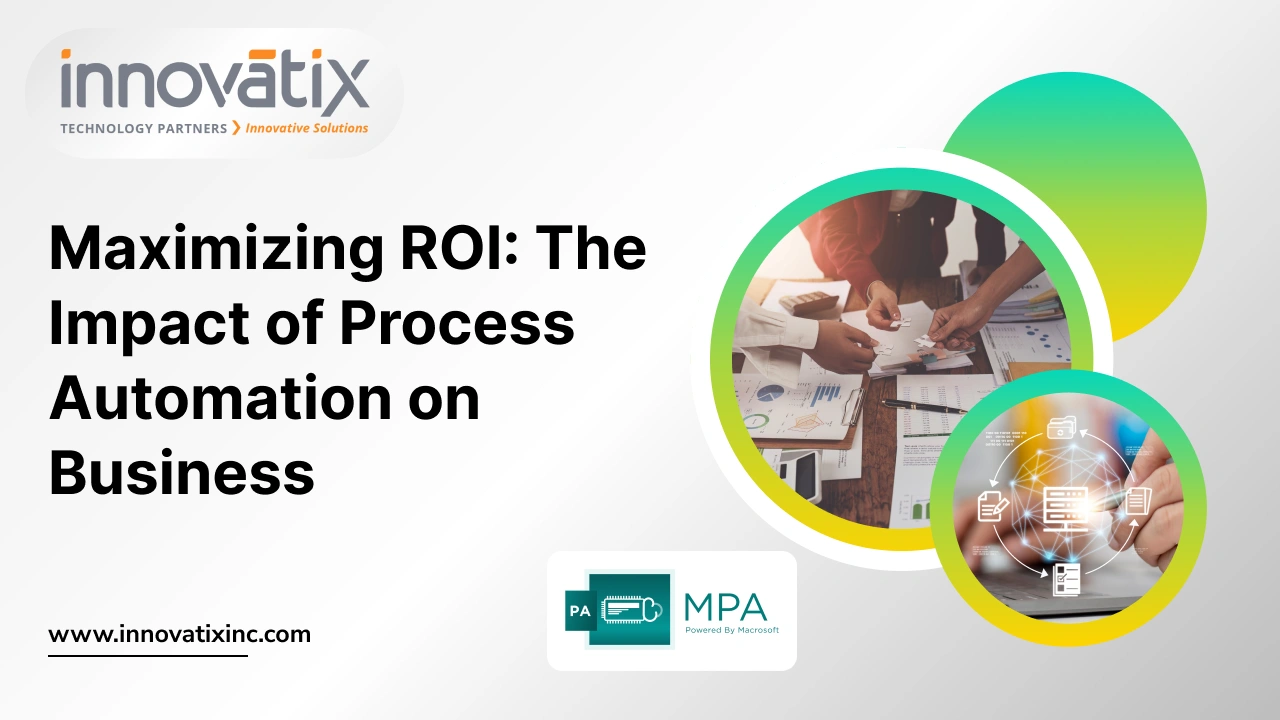Rajaganapathy K
Home » Archives for Rajaganapathy K

Rajaganapathy K
Rajaganapathy brings more than 22 years of hands-on experience in Business Development & Technology in information systems to Innovatix Technology Partners. As International VP of Technology. Raja leads all the international development, business, CCM, and Web Development practices. Additionally, Raja oversees pre-sales activities and marketing. Raja is passionate about business-- his focus on collaborative team-building and his commitment to customer satisfaction. Further, Raja is an excellent motivator who leverages his business and technical acumen to deliver projects effectively. Above all, Raja maintains a record of success in his 15 years of wearing many hats at Innovatix Technology Partners. Raja holds a Bachelor of Engineering in Computer Science from Madras University.