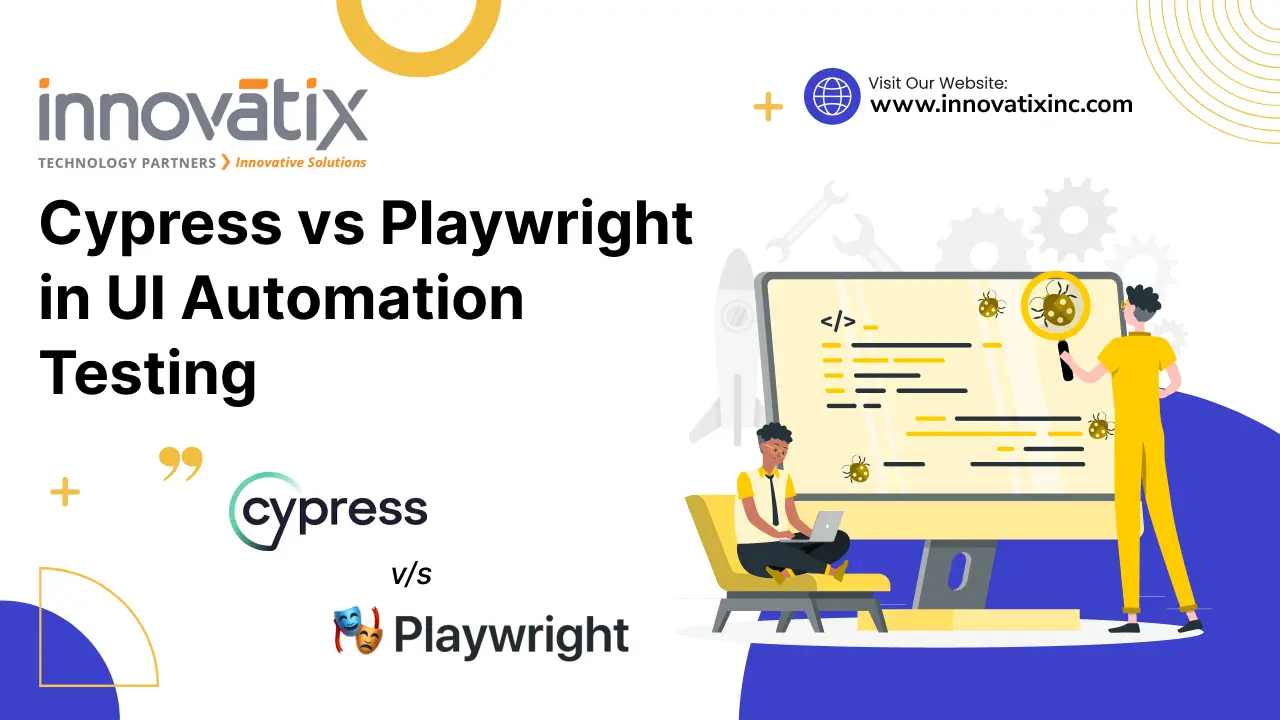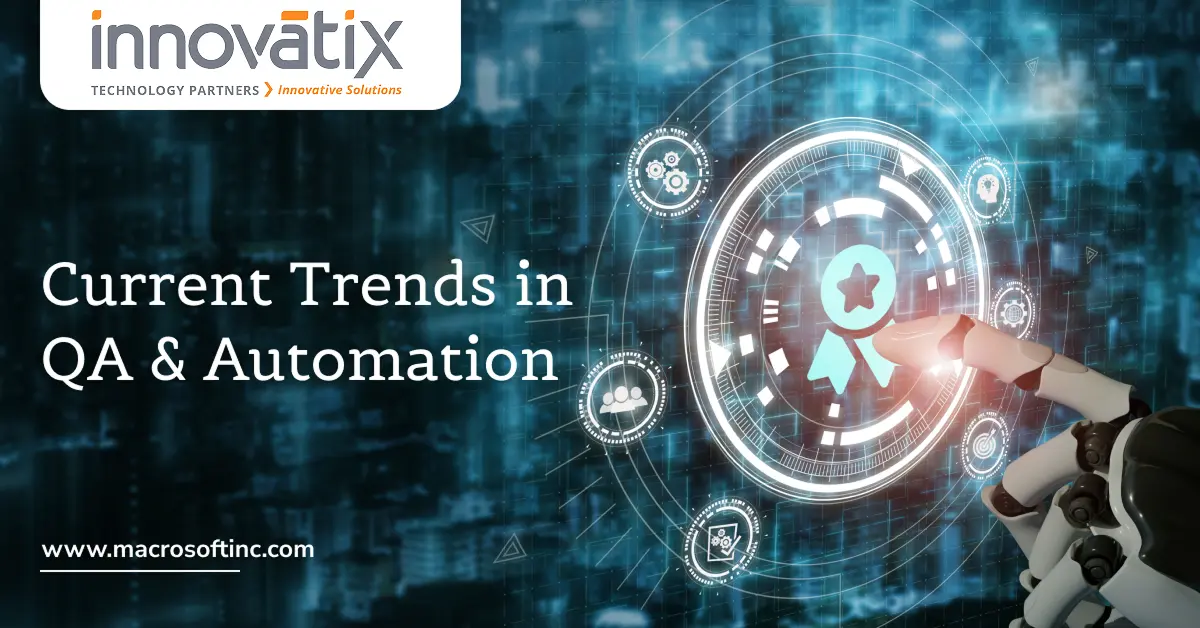In the ever-evolving landscape of software development, Quality Assurance (QA) and automation are at the forefront of ensuring that products are reliable, efficient, and ready to meet user expectations. Staying updated with the latest trends in these fields is crucial for professionals who want to maintain a competitive edge. Here’s a deep dive into the current trends shaping QA and automation in 2024. 1. Shift-Left Testing Traditionally, QA processes have been placed towards the end of the development cycle. However, the shift-left approach advocates for integrating testing earlier in the development process. This trend helps in identifying defects early, reducing costs, and improving the overall quality of the product. Benefit: Early detection of bugs, reducing the cost of fixing issues. Tools: Jenkins, GitLab CI/CD, and CircleCI are popular for continuous integration and testing. 2. AI and Machine Learning in QA Artificial Intelligence (AI) and Machine Learning (ML) are revolutionizing QA by enabling predictive analytics, automated test case generation, and anomaly detection. AI-driven tools can analyze vast amounts of data to predict potential failure points, optimize testing processes, and enhance decision-making. Benefit: Increased efficiency and accuracy in testing processes. Tools: Test.ai, Applitools, and Functionize are leading the way in AI-driven testing. 3. Test Automation Frameworks The demand for robust test automation frameworks is increasing. These frameworks simplify the process of writing and maintaining tests, improving productivity and consistency. Popular Frameworks: – Selenium: A widely-used open-source framework for web applications. – Cypress: Known for its fast, reliable testing for anything that runs in a browser. – Playwright: Developed by Microsoft, it offers reliable end-to-end testing for modern web apps. 4. Continuous Testing Continuous Testing (CT) involves executing automated tests as part of the software delivery pipeline to provide immediate feedback on the business risks associated with a software release. It ensures that quality is maintained throughout the development cycle. Benefit: Helps in maintaining code quality in a continuous integration/continuous deployment (CI/CD) environment. Tools: Jenkins, Bamboo, and Travis CI are commonly used for integrating continuous testing. 5. Test Data Management Effective test data management is crucial for successful test execution. As data privacy regulations become stricter, managing test data in a compliant manner is becoming increasingly important. Trend: Use of synthetic data and data masking techniques to protect sensitive information. Tools: Delphix, Informatica, and CA Test Data Manager are popular for managing test data. 6. Mobile Test Automation With the proliferation of mobile devices, ensuring the quality of mobile applications is more critical than ever. Mobile test automation helps in efficiently testing mobile apps across various devices, operating systems, and networks. Tools: Appium, Espresso, and XCUITest are leading tools in mobile automation testing. 7. Performance Engineering Performance engineering is an approach that incorporates performance testing as a continuous process rather than a one-time event. It focuses on ensuring that applications meet performance standards under varying conditions. Trend: Shift from performance testing to performance engineering, integrating performance considerations from the initial stages of development. Tools: Apache JMeter, Gatling, and LoadRunner are popular tools for performance testing. 8. Codeless Test Automation Codeless test automation tools allow testers to create automated tests without writing code. This trend makes automation accessible to non-technical team members, promoting a broader adoption of automated testing practices. Tools: Katalon Studio, Testim, and Leapwork are well-known codeless automation tools. 9. Security Testing Automation With increasing cybersecurity threats, integrating automated security testing into the development pipeline is becoming essential. Automated security testing tools help in identifying vulnerabilities early in the development cycle. Tools: OWASP ZAP, Burp Suite, and SonarQube are popular for security testing. 10. Collaboration and Communication Tools Effective collaboration and communication are vital for QA teams, especially in remote and distributed work environments. Tools that facilitate seamless communication and collaboration can significantly enhance productivity. Tools: Slack, Microsoft Teams, and Jira are commonly used for team collaboration. Conclusion The QA and automation landscape is rapidly evolving, driven by advancements in AI, ML, and continuous integration practices. By embracing these trends, QA professionals can enhance their testing strategies, ensuring higher quality and more reliable software products. Staying informed about these trends not only helps in improving current practices but also prepares teams for future challenges and opportunities in the field of software development.