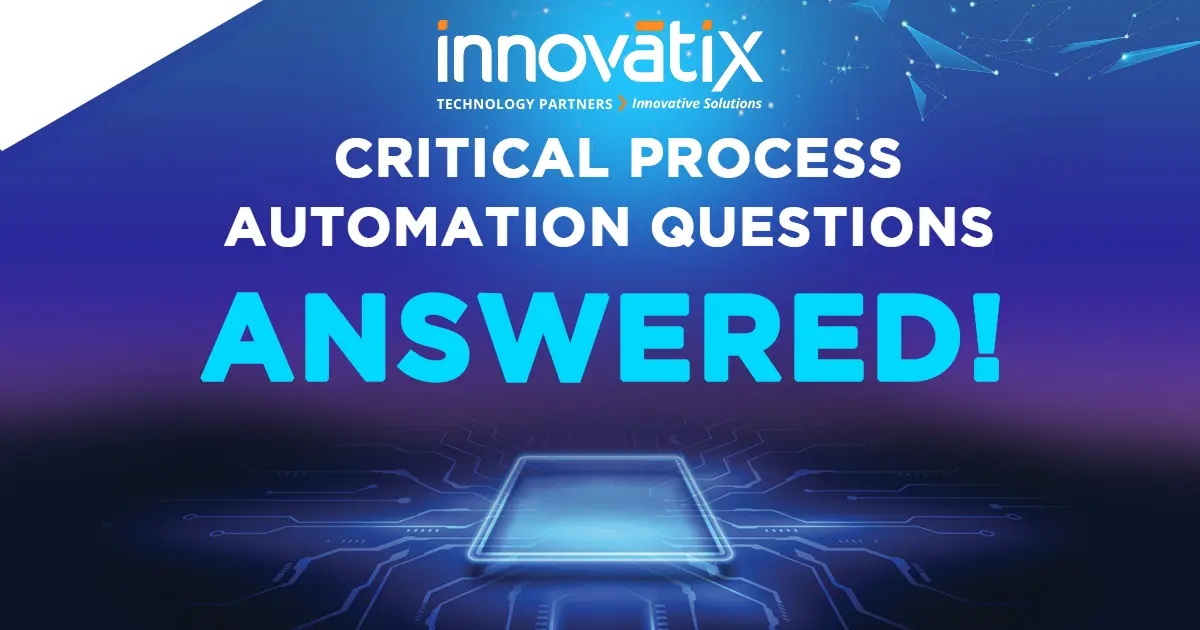9 Critical Process Automation Questions – Answered!
Process Automation, in all its current embodiments and buzzwords (RPA, BPA, Document Understanding, Process Engineering, Hyperautomation,…), is clearly a critical issue on the minds of most business leaders. The marketing hype remains intensely positive. It is also true that many larger companies have internal efforts underway to utilize the technology set and seem generally positive in their feedback. They are finding it very useful for all the obvious reasons: streamlined processes that lead to less labor, better output quality, and better operational data, among other benefits. But what about mid-sized companies? How do leaders at these companies start to partake of the benefits of process automation without betting the company reserves? Often there are just too many barriers that stand in the way of them getting started or, more importantly, getting the significant benefits that process automation can offer. This paper offers my perspective on how mid-sized companies can start the process automation track efficiently to quickly begin gaining the benefits it provides. Following is a list of nine critical questions on process automation with my corresponding answers. My solutions involve engaging Innovatix Technology Partners in your pursuit of process automation, but honestly, you can always substitute any other highly skilled process automation service provider. 1. How does my company get started with process automation? Short answer – call us! Longer answer – after we come into the picture, we work together on three initial steps and create three documents for leadership consideration: We will do most of this initial work with your team at a minimal investment. And remember, we have Microsoft resources behind us, so they may be able to support some of the research work to get things started for your company. 2. Why should we use MS Power Automate rather than some of the other high visible vendors in the marketplace: UI Path; Automation Anywhere; Blue Prism? In all the top rating services (Gartner, Forrester,…), MS Process Automate is not only highly-rated today it is also moving up. It can work well in most use cases for a mid-sized company, I suggest using MS Power Automate as things simple to implement and support. Among other considerations: other tools are much more expensive; they require specialized trained resources to run them, and these top vendors are focused on large-cap companies at the higher end of the market (top financial or insurance companies, for example). 3. What can I do as my company absolutely does not have any resources available to work with your team? If no one at all is available, that is a showstopper. But perhaps look at it this way – you currently have people working and managing the current processes. We can team up with them with minimal impact on their time. We will be saving a lot of company time and resources once the application automation is implemented. Our team’s job is to ask all the right questions uncovering the information needed from your existing personnel and business process documentation. We are willing and excited to make this work for your company. We expect the calendar time required to complete the items in Question #1 is less than a month. We will assign a tech lead to the project, and it would certainly be good to have a single point of contact in your firm. At the end of this diagnostic, your firm will have enough data and information to inform the leadership team of the benefits and costs of a showcase implementation of process automation in your company. 4. What can I do since my firm’s internal systems are homegrown, and much of the data needed for automation is unavailable? This is where my team comes into play. If you have a collection of Python, Bash, Shell, or Perl scripts that work together in a somewhat ad-hoc way and it requires your teams to monitor the process, input, and output data to keep things moving, that is, in fact, a perfect case for process automation. Process automation brings together all these separate process elements into a single framework. This provides your team the ability to orchestrate everything from a single dashboard, automate all the data inputs as much as possible, and provide a clear and well-structured framework for making and understanding further changes in process code. In the showcase application, we will build with you. We will identify one of the more chaotic parts of your business and convert it into a well-run, well-understood process flow. Imagine the benefits of that! 5. We don’t have the data stores and clean enough data to implement process automation? The data does not need to be perfect to get things started. Keep in mind, as process elements are moved under the orchestration framework of MS Power Automate, the data flows and stores will automatically begin to improve. One of our main objectives in implementing process automation is to ensure the process data flows and stores move to ever-better degrees of precision and accuracy. That gives process owners a clear view of how things are going and how best to automate other processes. One of the critical hallmarks of Innovatix Technology Partners, a Macrosoft, Inc. company is our data skills; from the very beginning, we have known how to work with spotty data and improve data quality. 6. How long will the implementation of the showcase application take? In most cases, this will take three months or less from the time the process is initiated. Before we start, we need to have the following documents signed with your company: NDA, MSA, and a Business Case, including a detailed description of the showcase application scope. It is critical that your firm’s leadership team has a clear idea of what we will do and what they can expect to happen once the process automation system is in place. While we firmly believe process automation to be highly beneficial to most mid-sized companies and is undoubtedly their path to the future, it is not magic, and we can’t put unrealistic