
6 Best Practices in Migrating AngularJS to React
Converting an AngularJS application to React can be a significant undertaking, as the two frameworks have different architectures and concepts. However, it is possible to
Home » Visual FoxPro Migration

Converting an AngularJS application to React can be a significant undertaking, as the two frameworks have different architectures and concepts. However, it is possible to

The time really has come to virtualize your VFP application. We are not talking about migration or conversion or bringing in a 3rd party tool

Innovatix has a dedicated practice when it comes to the migration of legacy technologies to new .NET based platforms. Over the past decade, Innovatix have

Today, it is a major concern among business organizations that own legacy systems to make decisions about the destiny of their software application. These systems
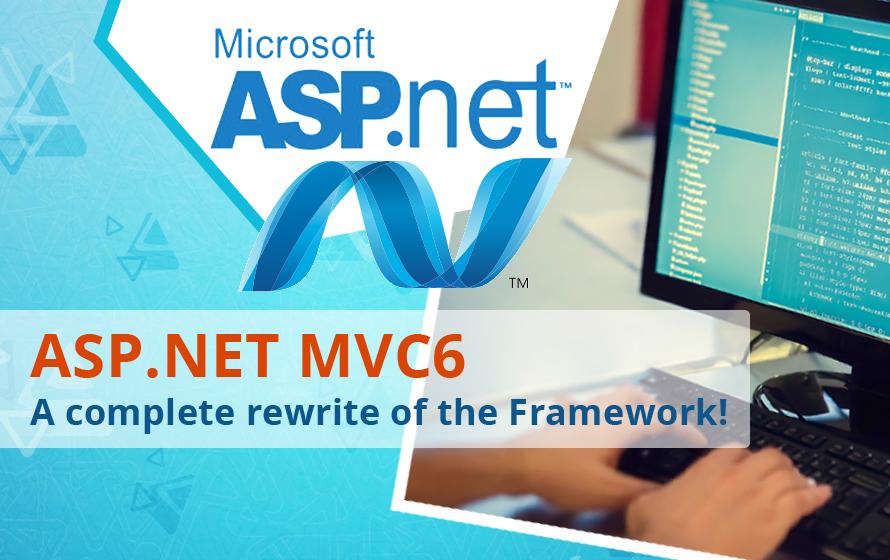
Microsoft has come up with ASP.NET MVC6 altering its popular .NET web framework. Keeping the fundamental concepts of Model View Controller intact, the new release