
AI-Driven Testing: Improving Software Quality and Reliability
As part of the digital transformation journey, we see Artificial Intelligence (AI) being a key enabler in the optimization of operational efficiencies and innovation of
Home » Enterprise Services » Page 2

As part of the digital transformation journey, we see Artificial Intelligence (AI) being a key enabler in the optimization of operational efficiencies and innovation of

Businesses are under constant pressure to innovate and adapt to rapidly evolving customer expectations and market demands. However, many companies are held back by legacy

As a leader in customer relationship management (CRM), Salesforce has continuously adapted to meet these demands. One of the most transformative developments within Salesforce’s ecosystem

With data breaches becoming increasingly common, organizations relying on cloud platforms such as Salesforce must prioritize robust data protection strategies. Salesforce, a comprehensive customer relationship
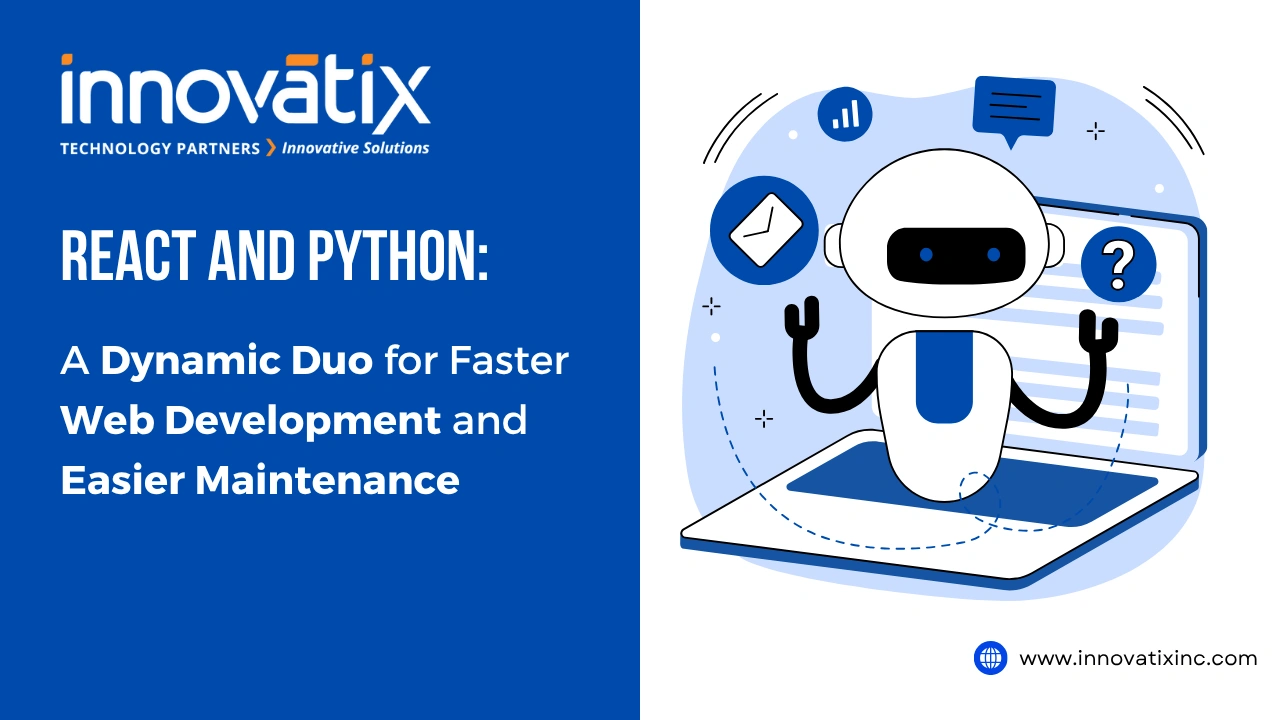
Building web applications that are efficient, scalable, and easy to maintain is crucial for businesses to stay competitive. Web developers often find themselves looking for
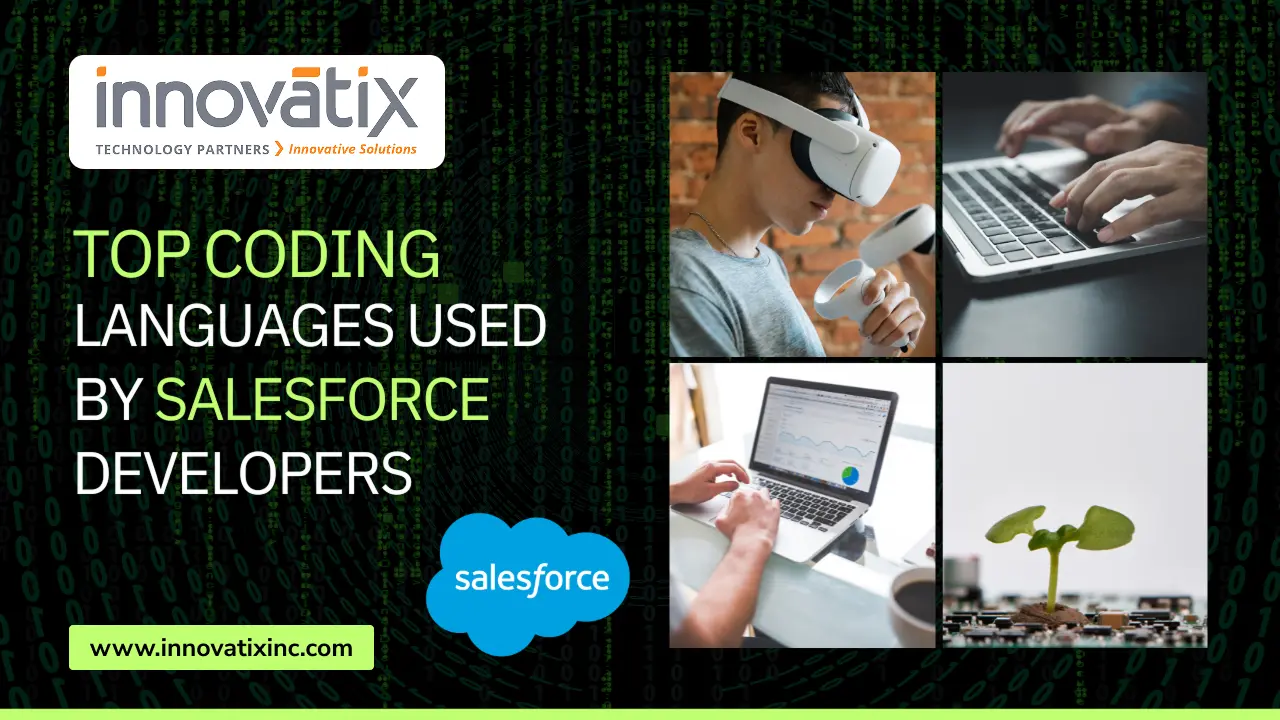
Salesforce is one of the most robust customer relationship management (CRM) platforms available, offering businesses the tools they need to streamline operations, enhance customer engagement,
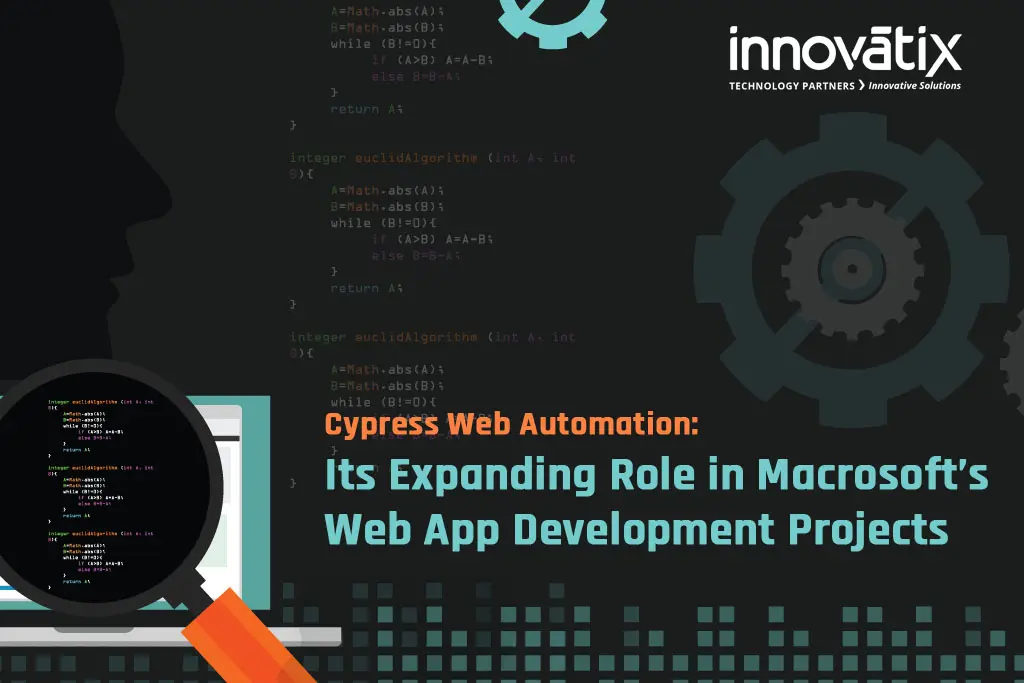
This is the next paper in our series of articles on future technology directions at Innovatix. Our research teams are always on the lookout for

As businesses increasingly demand robust, scalable, and user-friendly applications, the need for tools that simplify the development and deployment process has never been greater. AWS

Data is the lifeblood of operations, influencing every strategic decision and customer interaction. With organizations generating massive amounts of data, safeguarding it has become more