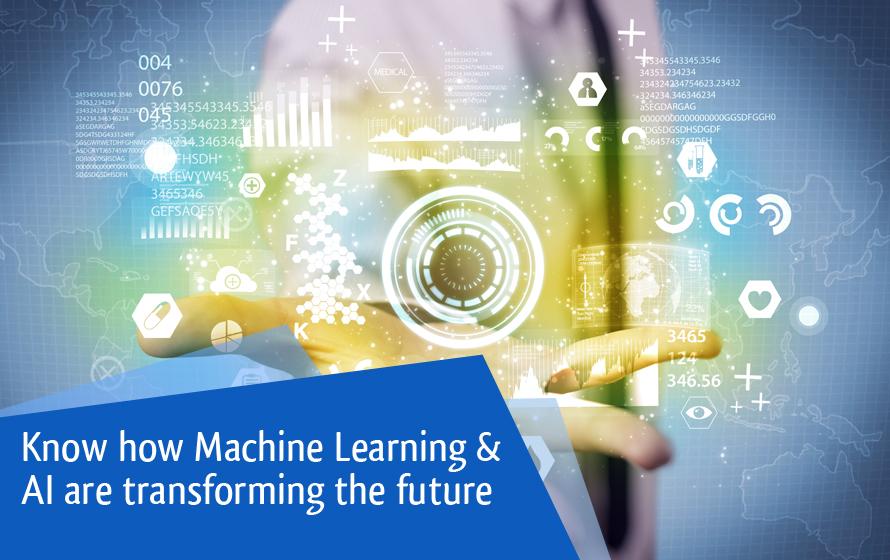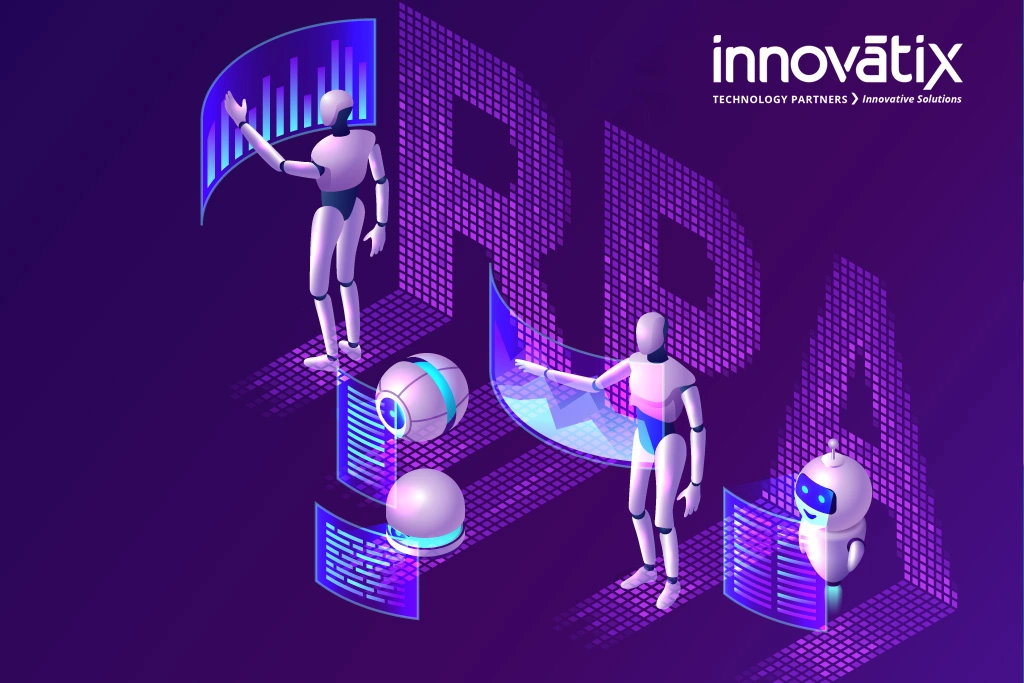Process Mining vs. Business Process Management
Process Mining is changing the face of digital transformation. Companies using Process Mining can fully and transparently see all their process resources end-to-end, can see how well or poorly different parts of their processes are being utilized in reality, and can then go about optimizing them in a prioritized ROI-based approach starting with the lowest-hanging fruit. More and more organizations are turning to Process Mining, with the goal of streamlining and clarifying their business processes. But why, and why now? Why in the last several years is Process Mining becoming increasingly crucial for organizations, when other forms of process management have existed for a long time (including earlier versions of process mining itself)? Why is it so different and important that now makes it highly desirable for companies? Businesses have long been using “Business Process Management” when it comes to process understanding and automation and now, “Process Mining” has been thrown into that pool. In this blog we break down Process Mining to its core functions and show why we think it is now necessary and crucial for Business Process Management as a whole to incorporate Process Mining into its thinking. What Actually Defines Process Mining? Process Mining uses event logs from all enterprise systems that control and define a specific business process. With the information so collected, a company can thoroughly analyze a given process and break it down to the core in terms of all the activities that are actually going on in that process, and the various paths that things are actually taking to get thru the process. It presents to users the actual way that processes work, not the idealized way that process owners may expect and hope for. It has proven to be incredibly useful in finding bottlenecks, finding all the abnormal paths things take thru a process, and other hidden problems with the process, ones that the company typically wouldn’t notice themselves. Or even if they notice some of them, they would not have the quantitative data to know how much of a problem they are, and to fix them well and avoid creating other problems in the process. It is these abnormal process paths that slow down and make inefficient a company’s process, and can cause process costs to skyrocket in many cases. So knowing about these abnormal paths in detail and over time are key to engineers improving their process. Process Mining also provides a visual representation of all the ways things go thru the process (in reality) so the company can see what events are actually occurring and which ones are causing the problems. The company can then use the process information generated by this tool and compare it to their desired process flows. What is Business Process Management (BPM)? Business Process Management is clearly the critical approach in creating the most desirable process for a given company. It focuses on designing, modeling, executing, monitoring, and optimizing a process in order to keep it steady and controlled. With BPM, companies are able to ensure that their processes are designed to be efficient and effective, resulting in a cost-efficient organization. How do Process Mining and BPM differ? The main difference in these two approaches (tools) is in the end-result: BPM provides a map of the ideal process for a company whereas Process Mining gives the actual, real-time process of the company at any stage as they seek to automate and optimize. What started the use of Process Mining in the first place was that processes analyzed in the BPM tool were often being produced via manual steps in the process that were unknown and unexpected in the BPM process design. This not only caused inefficiency within businesses but also resulted in many inaccuracies in the true process’s depiction. How Process Mining helped is that it completely automated process discovery and quickly found the company’s real process at its core. The question is no longer “are these tools the same?” or “which one is better?” but rather “how do both go hand-in-hand?” Process Mining and BPM are both vital in achieving complete process automation. Process Mining can be considered a step of BPM, taking place in between the designing and the modeling of a company’s ideal process. It makes the whole BPM lifecycle so much more efficient. In the chart below, you can see how Process Mining fits right into the steps of BPM and makes it a more powerful automation tool. By breaking down both tools within the entire process automation cycle, we can see that BPM begins by modeling the ideal process and helps the company decide where they want to be whereas Process Mining shows a company exactly where they are at any given point in time by analyzing the process that is actually there. Using both tools together maximizes the best outcome for a company’s process automation initiatives. Conclusion Although Process Mining is not an automatic component of BPM, it can be highly beneficial in maximizing the efficiency of the end result. The reason Process Mining is considered to be at the peak of interest in process automation technology is because more and more companies are discovering its benefits. It allows for organizations to know the pre-existing conditions of their processes in order to achieve the highest possible end result. This can be likened to how doctors fully examine patients prior to providing any surgery or medication. By doing this, they ensure that they are aware of a patient’s current state and, therefore, make it easier for themselves to come up with the best solution or diagnosis.